| Pre-Kindergarten |
Unit
3:Our Community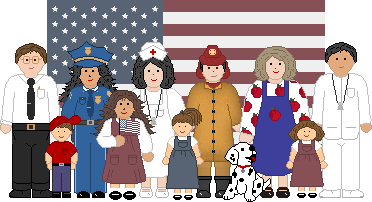 |
| Pre-Kindergarten |
Unit
3:Our Community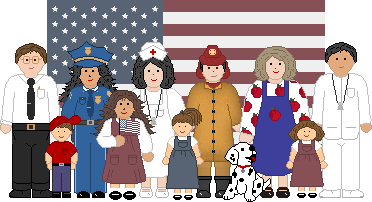 |
|
|
Who Am I? with Community Helpers video clip |
 Paw Park, Sassy Seals: Beginning Sounds |
Community Helpers Interactive
Stories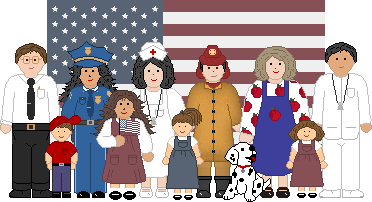 |
|
(Clifford's Interactive Storybook) |
Matching
Letters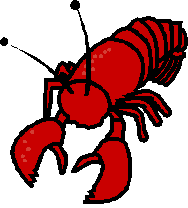
(Leo's Letters - Scholastic) |
Naming
Objects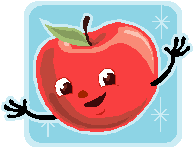
(Scholastic - Nina's Naming) |
Finding
Rhyme
(Rhyming Reggie) |
|
Memory
Cards (Sadlier) |
Starfall Alphabet
|
| Decorate a Gingerbread House |

|
|
Vocabulary Match Weeks 1 & 2 |
Vocabulary Match Week 3 & 4 |
|
Sequencing |
Letters to Big Bird (inital sound)  |
|
Everything Must Go (Categories with Curious George) |
|
|
|
Back to the Top
Teacher Notes:
Content
and technology standards with student outcomes for templates and activities
are listed below.
|
|
|
| Community Helper
Interactive Storybooks Students will listen to stories about community helpers. |
Common Core: L6 Use words and phrases acquired through conversation, being read to, and responding to text. |
| Technology Standard: 3.A.1.b. Explore teacher selected technology tools that enhance learning. | |
|
Letter Match Students will drag words into the correct letter box. |
Common Core: RF1.d Recognize and name some upper and lowercase letters of the alphabet. |
| Technology Standard: 1.B.7.a SW search and select information using a web browser 1.A.1.b. Use mouse to perform computer functions. 3.A.1.a. Explore and use technology tools in an instructional setting for learning. Explore and use teacher selected technology tools to reinforce skills. | |
|
Naming Objects Students will place objects in the correct category. |
Common Core: L5.a With modeling and support, sort common objects into categories (e.g. shapes, foods) to gain a sense of the concepts the categories represent. |
| Technology Standard: 1.A.1.b. Use mouse to perform computer functions. 3.A.1.a. Explore and use technology tools in an instructional setting for learning. Explore and use teacher selected technology tools to reinforce skills. | |
|
Matching Letters Students will drag letters into the appropriate box. |
Common Core: RF1.d Recognize and name some upper and lowercase letters of the alphabet. |
| Technology Standard: 1.A.1.b. Use mouse to perform computer functions. 3.A.1.a. Explore and use technology tools in an instructional setting for learning. Explore and use teacher selected technology tools to reinforce skills. | |
|
Finding Rhyme
Students will match pictures of rhyming words. |
Common Core: RF2a Recognize rhyming words in the spoken language. |
| Technology Standard: 1.A.1.b. Use mouse to perform computer functions. 3.A.1.a. Explore and use technology tools in an instructional setting for learning. Explore and use teacher selected technology tools to reinforce skills. | |
|
Memory Cards Everything Must Go
Students will match cards by picture. |
Common Core: L5.a With modeling and support, sort common objects into categories (e.g. shapes, foods) to gain a sense of the concepts the categories represent. |
| Technology Standard: 1.A.1.b. Use mouse to perform computer functions. 3.A.1.a. Explore and use technology tools in an instructional setting for learning. Explore and use teacher selected technology tools to reinforce skills. | |
|
Starfall Alphabet
(starfall link) Students will click on letters to hear words and sounds for that letter. |
Common Core: RF1.d Recognize and name some upper and lowercase letters of the alphabet. |
| Technology Standard: 1.A.1.b. Use mouse to perform computer functions. 3.A.1.a. Explore and use technology tools in an instructional setting for learning. Explore and use teacher selected technology tools to reinforce skills. | |
| Listening for
Beginning Sounds Letters to Big Bird Students will identify words with the same beginning sounds. |
Common Core: RF2.e Isolate and pronouce the initial sound in spoken words. |
| Technology Standard: 1.A.1.b. Use mouse to perform computer functions. 3.A.1.a. Explore and use teacher selected technology tools to learn new and reinforce new skills. | |
| Decorate a
Gingerbread House Students will use the mouse to drag decorations for a gingerbread house. |
Common Core: W6 With prompting and support from adults, explore a variety of digital tools to express ideas. |
|
Technology Standard 3.0 -Technology Productivity Tools: Students will be able to use computers and related technologies as tools to increase productivity, promote creativity, and encourage collaboration |
|
| Our
Community Vocabulary Match Students will drag pictures to match them to the vocabulary words. |
Common Core: L4 Determine or Clarify the meaning of unknown words and phrases based on prekindergarten reading and content. |
| Technology Standard: 3.A.1.a. Explore and use technology tools in an instructional setting for learning. Explore and use teacher selected technology tools to reinforce skills | |
|
Sequencing Students will sequence events by numbering pictures. |
Common Core: RL2 With modeling and support, retell familiar stories/poems. With modeling and support: identify the beginning, middle and end of text, retell the text or part of the text in an appropriate sequence |
| Technology Standard: 3.A.1.a. Explore and use technology tools in an instructional setting for learning. Explore and use teacher selected technology tools to reinforce skills | |
|
|
|
Letter Sort Students will recognize letters by sorting upper and lower case. |
Common Core: RF1.d Recognize and name some upper and lowercase letters of the alphabet. |
| Technology Standard: 1.A.1.b. Use mouse to perform computer functions. 3.A.1.a. Explore and use technology tools in an instructional setting for learning. Explore and use teacher selected technology tools to reinforce skills. | |
Career Tools Match Students will compare community helpers by matching career tools. |
Common Core: L5.a With modeling and support, sort common objects into categories (e.g. shapes, foods) to gain a sense of the concepts the categories represent. |
| Technology Standard: 1.A.1.b. Use mouse to perform computer functions. 3.A.1.a. Explore and use technology tools in an instructional setting for learning. Explore and use teacher selected technology tools to reinforce skills. | |
I Belong Here Students will identify places in a community by sorting community members. |
Common Core: L5.a With modeling and support, sort common objects into categories (e.g. shapes, foods) to gain a sense of the concepts the categories represent. |
| Technology Standard: 1.A.1.b. Use mouse to perform computer functions. 3.A.1.a. Explore and use technology tools in an instructional setting for learning. Explore and use teacher selected technology tools to reinforce skills. | |
| ABC Order Letter
Blocks Students will identify ABC order by building the alphabet. |
Common Core: RF1.d Recognize and name some upper and lowercase letters of the alphabet. |
| Technology Standard: 1.A.1.b. Use mouse to perform computer functions. 3.A.1.a. Explore and use technology tools in an instructional setting for learning. Explore and use teacher selected technology tools to reinforce skills. | |
Upper/Lower Case Match Students will recognize letters by matching upper and lower case letters. |
Common Core: RF1.d Recognize and name some upper and lowercase letters of the alphabet. |
| Technology Standard: 1.A.1.b. Use mouse to perform computer functions. 3.A.1.a. Explore and use technology tools in an instructional setting for learning. Explore and use teacher selected technology tools to reinforce skills. | |
|
Kidspiration Templates-Back to Top |
|
| Big/Small Snowflake Sort Students will sort snowflakes by size by clicking and dragging to big or small cloud. |
Common Core: L5.a With modeling and support, sort common objects into categories (e.g. shapes, foods) to gain a sense of the concepts the categories represent. |
| Technology Standards: 1.A.2.a. SW demonstrate
proficient (efficient and effective) use of input devices such as a mouse
or track pad
6.A.1.c. SW apply technology based tools to solve specific problems |
|
|
Letter Sorting-
Students will identify letters and drag to letter circle. |
Common Core: RF1.d Recognize and name some upper and lowercase letters of the alphabet. |
| Technology Standards: 1.A.2.a. SW demonstrate
proficient (efficient and effective) use of input devices such as a mouse
or track pad
6.A.1.c. SW apply technology based tools to solve specific problems |
|