|
Unit 4: Life on a Farm
|
|
|
|
Unit 4: Life on a Farm
|
|
|
 |
Is
it Real or Make Believe? (Tina's World- Game Goo) 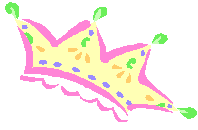 |
|
Clifford’s Card Maker |
Listening
for Beginning Sounds
(Paw Park)
|
|
(Jan Brett site)
|
|
|
Grow Your Colors (Sesame Street) |
AlphaBricks
(WordWorld)  |
Alphabet Catch Word World |
|
 Elmo's Song: Farms |
Old McDonald Song
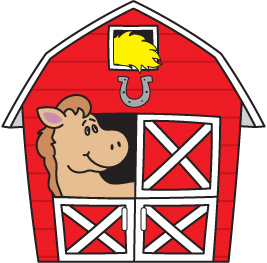 |
 Make a Country Scene
(uptoten.com Mouse Skills) Make a Country Scene
(uptoten.com Mouse Skills) |
|
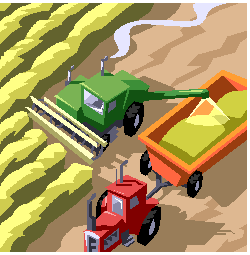 Farm Puzzle (Mouse Skills)-Higher Level |
(uptoten.com) |
 More
Resources More
Resources |
|
|
|
|
 Farm Animals: 9 segments on different animals (Note: If the link does not work, login to aacps.discoveryeducation.com) |
|
|
|
|
Baby Animals Students will drag pictures to show what the baby will look like as an adult.
Farm or Zoo Students will identify animals as being from a farm or zoo by dragging the picture into the correct category.
Farm Animal Match Students will identify farm animals by dragging farm animals on to the farm.
Mothers and Babies Students will match mother and animal babies by dragging the pictures.
Farm Animal Patterns Students will create a pattern by dragging the correct farm animal over.
Teacher Notes: Content
and technology standards with student outcomes for templates and activities
are listed below.
|
Clifford's Letter Match Students will sort words by identifying the first letter of the words. |
Common Core: RF1.d Recognize and name some upper and lowercase letters of the alphabet. |
| Technology Standard: 1.A.1.b. Use mouse to perform computer functions. 3.A.1.a. Explore and use technology tools in an instructional setting for learning. Explore and use teacher selected technology tools to reinforce skills. | |
|
Is it Real or Make
Believe? Students will classify pictures that are real or make believe. |
Common Core: L5.a With modeling and support, sort common objects into categories (e.g. shapes, foods) to gain a sense of the concepts the categories represent. |
| Technology Standard: 1.A.1.b. Use mouse to perform computer functions. 3.A.1.a. Explore and use technology tools in an instructional setting for learning. Explore and use teacher selected technology tools to reinforce skills. 3.A.1.b. Explore teacher selected technology tools that enhance learning. | |
|
Clifford's Card Maker Students can make, color & print a card with Clifford. |
Common Core: W6 With prompting and support from adults, explore a variety of digital tools to express ideas. |
| Technology Standard: 1.A.1.b. Use mouse to perform computer functions. 3.A.1.a. Explore and use teacher selected technology tools to learn new and reinforce new skills. | |
|
Listening for
Beginning Sounds Students will identify words with the same beginning sounds. |
Common Core: RF2.e Isolate and pronouce the initial sound in spoken words. |
| Technology Standard: 1.A.1.b. Use mouse to perform computer functions. 3.A.1.a. Explore and use teacher selected technology tools to learn new and reinforce new skills. | |
|
Decorate a
Gingerbread House Students will use the mouse to drag decorations for a gingerbread house. |
Common Core: W6 With prompting and support from adults, explore a variety of digital tools to express ideas. |
| Technology Standard 3.0 -Technology Productivity Tools: Students will be able to use computers and related technologies as tools to increase productivity, promote creativity, and encourage collaboration | |
|
Hedgie Reads a Book Students will listen to a variety of Hedge's favorite books. |
Common Core: L6 Use words and phrases acquired through conversation, being read to, and responding to text. |
| Technology Standard: 1.A.1.b. Use mouse to perform computer functions. 3.A.1.a. Explore and use teacher selected technology tools to learn new and reinforce new skills. | |
|
Alphabet Catch Students use the arrow keys on the screen to catch and match the letters. AlphaBricks Click on the letter when its name is said. Differentiate capitals or lowercase. |
Common Core: RF1.d Recognize and name some upper and lowercase letters of the alphabet. |
| Technology Standard: 1.A.1.b. Use mouse to perform computer functions. 3.A.1.a. Explore and use teacher selected technology tools to learn new and reinforce new skills. | |
|
ABCD Watermelon Students fill in the missing letters of the alphabet. |
Common Core: RF1.d Recognize and name some upper and lowercase letters of the alphabet. |
| Technology Standard: 1.A.1.b. Use mouse to perform computer functions. 3.A.1.a. Explore and use teacher selected technology tools to learn new and reinforce new skills. | |
|
Elmo's Songs Students will use the mouse to select keys on Elmo's piano & hear a song about the farm. |
Common Core: L6 Use words and phrases acquired through conversation, being read to, and responding to text. |
| Technology Standard: 1.A.1.b. Use mouse to perform computer functions. 3.A.1.a. Explore and use teacher selected technology tools to learn new and reinforce new skills. | |
|
Old McDonald Students use the keyboard to show animals as the song is playing. |
Common Core: L6 Use words and phrases acquired through conversation, being read to, and responding to text. |
| Technology Standard: 1.A.1.b. Use mouse to perform computer functions. 3.A.1.a. Explore and use teacher selected technology tools to learn new and reinforce new skills. | |
|
Make a Country Scene Students drag pictures over to create a country scene. |
Common Core: W6 With prompting and support from adults, explore a variety of digital tools to express ideas. |
| Technology Standard: 1.A.1.b. Use mouse to perform computer functions. 3.A.1.a. Explore and use teacher selected technology tools to learn new and reinforce new skills. | |
|
Animal Identification Students match the picture with the name of the animal given. |
Common Core: L6 Use words and phrases acquired through conversation, being read to, and responding to text. |
| Technology Standard: 1.A.1.b. Use mouse to perform computer functions. 3.A.1.a. Explore and use technology tools in an instructional setting for learning. Explore and use teacher selected technology tools to reinforce skills. | |
|
Farm Puzzles Students drag pieces to match & create a farm puzzle. |
Common Core: W6 With prompting and support from adults, explore a variety of digital tools to express ideas. |
| Technology Standard: 1.A.1.b. Use mouse to perform computer functions. 3.A.1.a. Explore and use teacher selected technology tools to learn new and reinforce new skills. | |
|
Life on a Farm Vocabulary Match Students will drag pictures to match them to the vocabulary words. |
Common Core: L4 Determine or Clarify the meaning of unknown words and phrases based on prekindergarten reading and content. |
| Technology Standard: 3.A.1.a. Explore and use technology tools in an instructional setting for learning. Explore and use teacher selected technology tools to reinforce skills | |
|
Rhyming Pictures Students will identify rhymes by matching pictures. |
Common Core: RF2.a Recognize rhyming words in spoken language. |
| Technology Standard: 1.A.1.b. SW demonstrate proficient (efficient and effective) use of input devices such as a mouse or track pad. | |
|
Number Cube Match Students will identify numerals by matching numerals to sets on a number cube. |
Common
Core: PK.CC.3 Identify written numerals 0-10. |
| Technology Standard:3.A.1.a. Explore and use technology tools in an instructional setting for learning. Explore and use teacher selected technology tools to reinforce skills. | |
|
Habitat Sort Students will analyze habitats by sorting animal pictures. |
Common Core: PK.MD.3 Sort objects into self-selected and given categories. |
| Technology Standard:3.A.1.a. Explore and use technology tools in an instructional setting for learning. Explore and use teacher selected technology tools to reinforce skills. | |
|
Numerals 1-5 Picture Match Students will identify numerals 1-5 by matching numerals to number sets. |
Common
Core: PK.CC.3 Identify written numerals 0-10. |
| Technology Standard:3.A.1.a. Explore and use technology tools in an instructional setting for learning. Explore and use teacher selected technology tools to reinforce skills. | |
|
Kidspiration Templates |
|
|
Baby Animals Students will drag pictures to show what the baby will look like as an adult animal. |
Common Core: L5.a With modeling and support, sort common objects into categories (e.g. shapes, foods) to gain a sense of the concepts the categories represent. |
| Technology Standards: 1.A.1.b. Use mouse to perform computer functions3.A.1.a. Explore and use technology tools in an instructional setting for learning. Explore and use teacher selected technology tools to reinforce skills | |
|
Farm or Zoo
Students will identify animals as being from a farm or zoo by dragging the picture into the correct category. |
Common Core: L5.a With modeling and support, sort common objects into categories (e.g. shapes, foods) to gain a sense of the concepts the categories represent. |
| Technology Standard:3.A.1.a. Explore and use technology tools in an instructional setting for learning. Explore and use teacher selected technology tools to reinforce skills | |
|
Farm Animal Match Students will identify farm animals by dragging farm animals onto the farm. |
Common Core: L5.a With modeling and support, sort common objects into categories (e.g. shapes, foods) to gain a sense of the concepts the categories represent. |
| Technology Standard:3.A.1.a. Explore and use technology tools in an instructional setting for learning. Explore and use teacher selected technology tools to reinforce skills | |
|
Mothers and Babies Students will match mother and animal babies by dragging the pictures. |
Common Core: L5.a With modeling and support, sort common objects into categories (e.g. shapes, foods) to gain a sense of the concepts the categories represent. |
| Technology Standard:3.A.1.a. Explore and use technology tools in an instructional setting for learning. Explore and use teacher selected technology tools to reinforce skills | |
| Farm Animal
Patterns Students will create a pattern by dragging the correct farm animal over. |
Common Core: n/a |
| Technology Standard:3.A.1.a. Explore and use technology tools in an instructional setting for learning. Explore and use teacher selected technology tools to reinforce skills | |
| Discovery Streaming Videos | |
| Farm Animals: A First Look Students can watch one of nine short video clips each one focusing on a different farm animal. |
Common Core: L6 Use words and phrases acquired through conversation, being read to, and responding to text. |
| Technology Standard:3.A.1.a. Explore and use technology tools in an instructional setting for learning. Explore and use teacher selected technology tools to reinforce skills | |
AACPS Office of Instructional Technology - August 2015